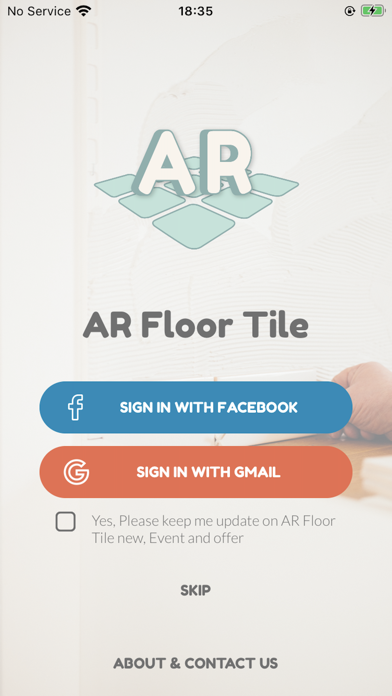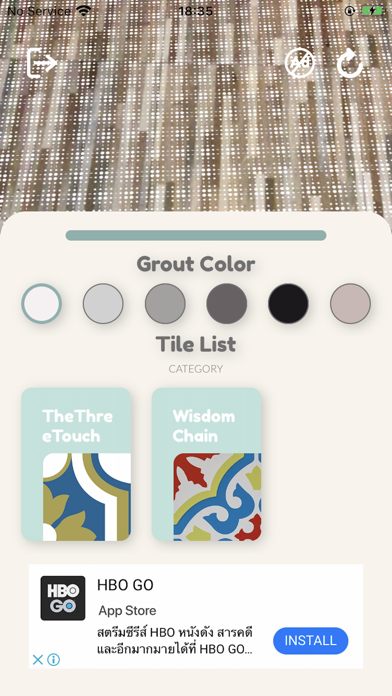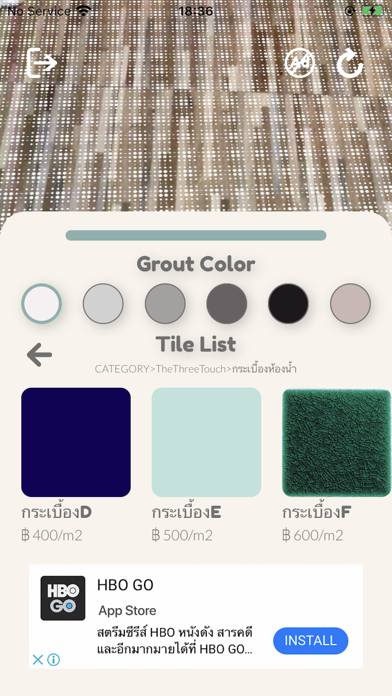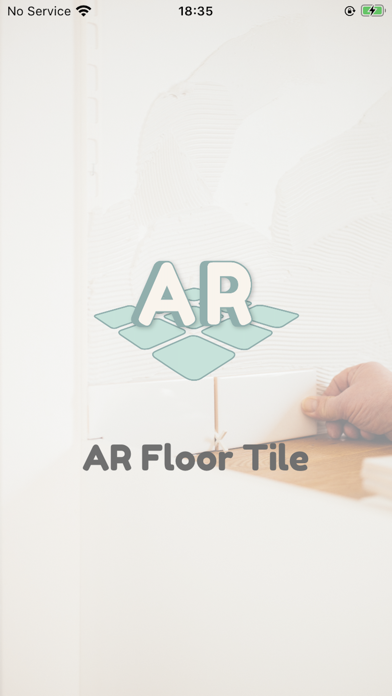
send link to app
AR Floor Tile app for iPhone and iPad
4.8 (
9008 ratings )
Utilities
Productivity
Developer: Somphob Kraikabkaew
Free
Current version: 1.0, last update: 1 year agoFirst release : 23 May 2021
App size: 20.43 Mb
How to use AR Floor Tile?
Step 1 : After we click the icon, then login by using your Gmail or Facebook Account, or register by your email.
Step 2 : Scan to find horizontal plane to set up the floor level to lay down your floor tiles.
Step 3 : Choose the preferred tile patterns, you can change as much as you can until you find the perfect one.
Step 4 : Choose tile grout color that matches your chosen tile colors.
Step 5 : Then you can see the virtual tile simulation on your mobile screen.
Step 6 : Then AR Floor Tile application will calculate Area and Price for you.